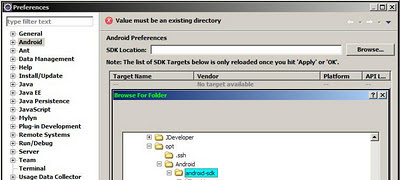The purpose of this article is to provide minimal quickstart instructions on moving to native thick-client Android development from the perspective of traditional Oracle/SUN Java EE 6 enterprise application development. We will also discuss how to adjust Java EE 6 applications to be able to run on the Chrome based browser in the Android browser as thin-client front ends.
Development Environment:
1) Download the Eclipse.org Eclipse IDE - use the latest EE 3.7.1 version
http://www.eclipse.org/downloads/packages/eclipse-ide-java-developers/indigosr1
2) Download the Android SDK from http://developer.android.com/index.html
- select installer_r16-windows.exe and run it to get the extended libraries online
- leave "Start SDK Manager" selected to download all versions of the Android API
- verify that your proxy is set if you are behind a firewall - and use http substitution for https
3) Update Eclipse with the ADT by adding the following site to Help | Install new software
4) Update Eclipse to point to the Android SDK
5) Load an example project using the new project wizard in Eclipse
6) Run as Android Application to either bring up the Android simulator or deploy to an Android device or AVD - if one is connected
6b) create a new Android Virtual Device
Get a Google Play merchant account at https://play.google.com/apps/publish/v2/signup/?pli=1
5) Load an example project using the new project wizard in Eclipse
6) Run as Android Application to either bring up the Android simulator or deploy to an Android device or AVD - if one is connected
6b) create a new Android Virtual Device
Get a Google Play merchant account at https://play.google.com/apps/publish/v2/signup/?pli=1
References:
Android Developer Site : http://developer.android.com/index.html